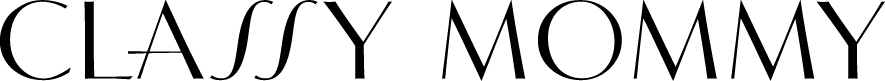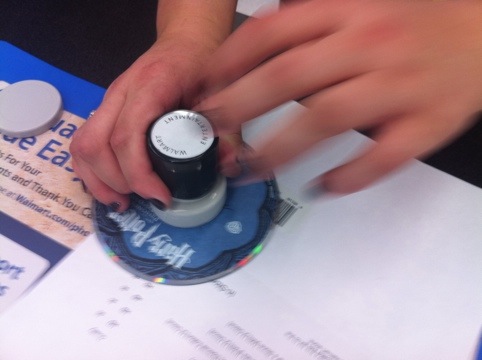What movies can’t you live without? Nowadays thanks to that infinitely growing “cloud”, you can purchase digital rights to your favorite movies and live stream them anytime, anywhere, on any device.
How do you do this? Adding your favorite movie on DVD to the Digital Cloud is very simple, but does involve a few key steps to make the process run smoothly. We tested out the service today – the actual process took under 5 minutes. Very easy, however, since the service is brand new this week, it took about 30 minutes for my Walmart to find the right full time sales associate who knew how to do this as I was the 1st customer to come in to try out this new offering in our area.
What movies do you love to watch? My kids are OBSESSED with Harry Potter so we decided to go Disc to Digital with Movie #3 in the Harry Potter series.
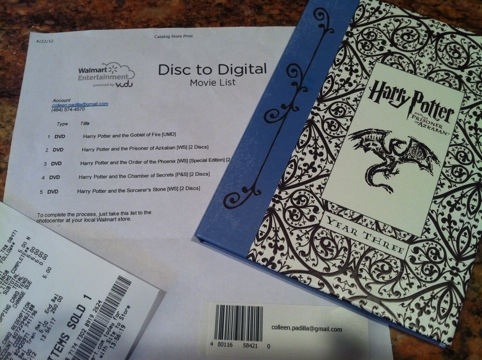
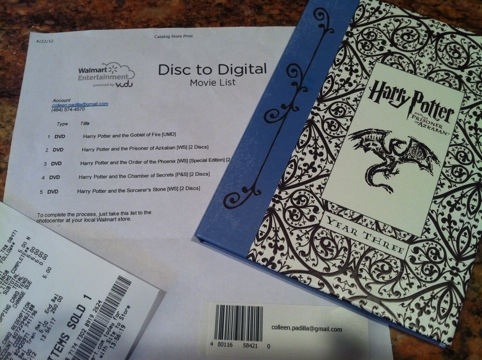
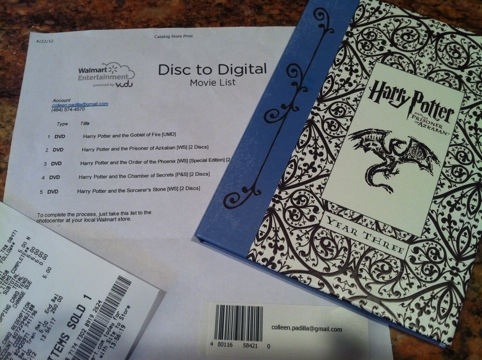
We’ve downloaded Harry Potter and Disney movies to our iPad devices before -especially for airplane trips, but having a Harry Potter live on the cloud will be fabulous as we’ll always have access to it wherever we are without the hassle of downloading it.
I’ve outlined all the key steps below for your convenience. This will make it super easy for you to get your fave flicks on the cloud.
Here’s a video explaining the process below too.
1. Set up a VUDU account at home. Yes you can do this in store, but it will be much quicker to just set this up at your leisure at home.
2. Select which movie you want to go Disc to Digital with. Add it to your movie list.
3. Print this list of movies and bring it to the Walmart Photo center. Conveniently, this slip of paper also has all your VUDU account info on it that Walmart will need to access to give you the
4. Remember to bring the DVD with you when you go to Walmart.
5. Tell the Sales associate which movie you want to go Disc to Digital with. Give them your copy of the DVD. Walmart will authorize the digital copies and place them in your VUDU account. No upload is necessary, and you get to keep your physical discs.
6. Pay for the movie to go disc to Digital. $2 for BluRay and $5 for SD to HD.
7. Your DVD will be stamped to prove that it has already gone disc to digital. This keeps everyone honest so no one else will try to do the same thing with your DVD copy.
8. Enjoy live streaming on the go or at home on your iPad, iPhone4, PC/Mac, or TV if it is HD Vudu enables, Blu Ray that is Vudu enabled, or XBox.
What movies can you do this with?
Bring your movie collections from the participating studio partners – Paramount, Sony, Fox, Universal and Warner Bros. You can check online before going to Walmart on Vudu.com to see if the DVD you want to put on the cloud is available. For instance, right now Disney is not part of this partnership so you won’t be able to do this with any of your favorite Disney DVD’s.
How much does it cost?
Convert a standard DVD or Blu-ray movie for $2; or,
Upgrade a standard DVD to an HD digital copy for $5.



Disclosure: This is a sponsored post. As a member of the Walmart Moms, Walmart has provided me with compensation for my time to test out this service and facilitate this review. As always, all thoughts and opinions are my own.